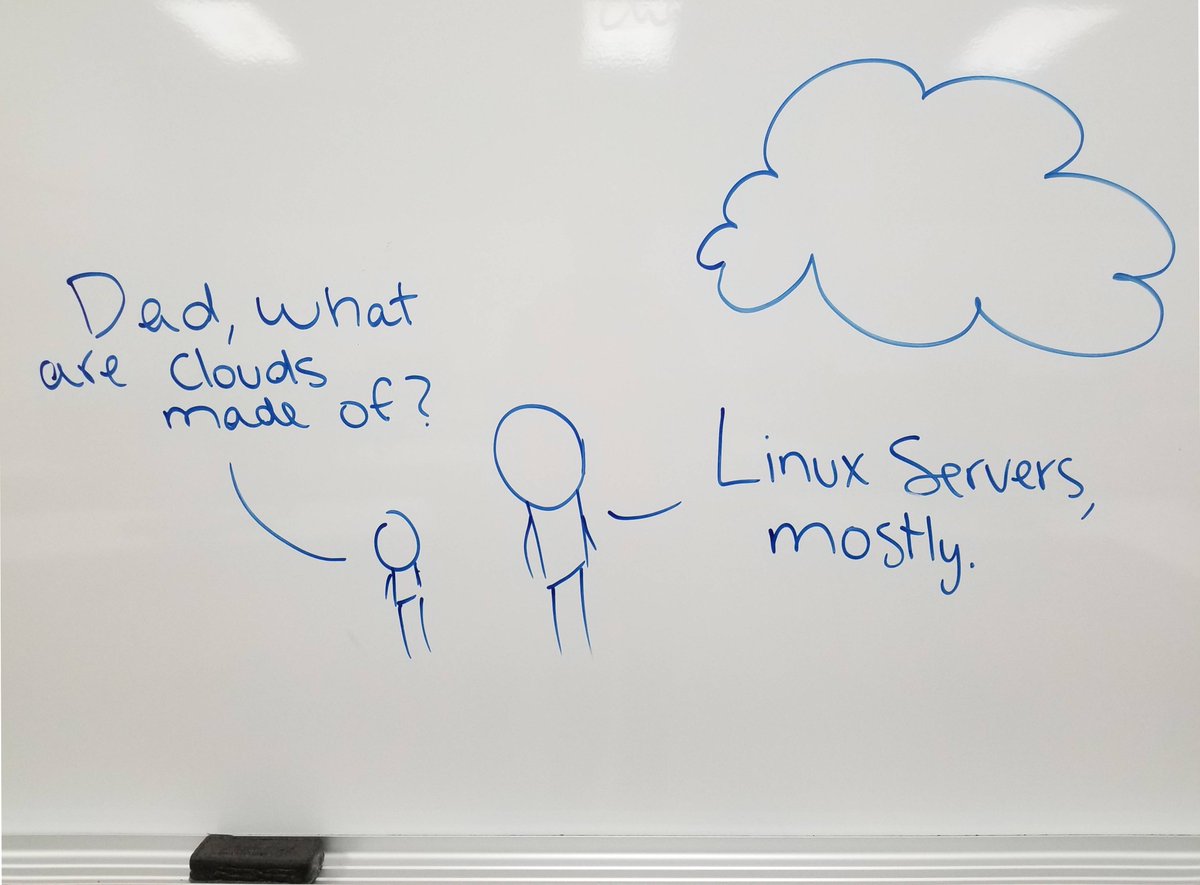
If you're looking at the dates, you'll see I took a year off from this series. That's not something I meant to do, but that first COVID year has been a life changer for many of us, and for me it meant thousand mile moves and a career change back to the OEM side of our industry. No, my old automation heavy business didn't go under. They took their licks in this difficult time as everyone did, but I'm happy to report that thanks to Automation, they are back producing at pre-COVID levels and growing. Automation allowed more roles to work from home, and let smaller teams do the work of many. I was sad to leave such a thriving company, but I face that decision of putting family first with no regrets.
So when we talk about all that remote work and production monitoring, what makes that possible? ...Servers
That's a simplistic statement, and as I tread into these waters, IT people, please keep your eyerolls to a minimum, this isn't my area of expertise, and it's generally not for the people signing the checks either, so fill in the gaps I leave when that check signer comes talking to you.
So lets cut to the meat of it. The more reliant on Automation your business becomes the more uptime becomes critical. I remember facing that critical moment processing thousands of orders on the floor and having an Amazon AWS outage break down our production systems. A mere year before, I would have immediately started printing paper tickets and have moved the business back to manual production management, but here we were a year later and turn times were now cut in half and volumes were multiples higher. A manual triage was going to cause more chaos and damage than waiting for the system to be fixed. This was a turning point for the business when it became clear that we were no longer a printing company with a "workflow". No, we were now a highly automated print manufacturing facility, a cornerstone of industry 4.0 and we needed to think about our infrastructure differently than we had before. Our Workflow was now as important to meeting our SLA's as our presses were and it's stability as important as the roof above our heads.
So the AWS outage I mentioned earlier was actually an extremely rare occurrence, and on those rare times it did happen usually half the internet would go down too, so when we explained issues to customers they were usually fairly understanding and more worried about losing Netflix than having their brochures a day late. Far more likely were "On Prem" failures whether that was a server closet overheating, SAN drives failing or even the local Construction crew cutting through the fiber optic lines.
If all that sounds scary, it is, but it's not unmanageable. Look at the steps of your workflow and note yours may have more or less than what I mention here, note I'm focusing on Manufacturing so I'm leaving out CRM, ERP and others, but the same thought process should apply there too.:
Website
Payment Processing
MIS
Prepress Software
Imposition
Scheduling
Ganging
Production Tracking
WMS
Shipping
Website
So although it is possible to host a website yourself on your own servers, this is generally a case where it is much easier to be hosted through a cloud hosting service. As the internet facing portion of your business security is critical, and large hosting companies have security and redundancy built in that would take a small IT army to replicate on your own.
Payment Processing
Payment processing is usually a case of "the less you own the better". Even if you self hosted your website it's perfectly possible to build a site where everything involved in entering payment information never touches your servers or at least only does so in an encrypted form. I highly recommend this as there is no greater liability your business may face than a data breach of customer payment information. There are multiple compliances to worry about here but the big one is PCI compliance. Fortunately again, companies like Authorize.net, Braintree or Paypal can take care of those compliances for you. Even big players in the market go this way, don't go it alone.
MIS
A sophisticated MIS will often have hooks or even be directly a part of your ordering website. For this reason it makes sense to often host your MIS where your website is hosted. If on the otherhand you have no online products and your website is just a link to talk to your sales staff, then it may make sense to keep your MIS on premise. At this stage we need to start considering production workflows, uptime and file security.
On-Prem: Your MIS or Website may also handle file upload and therefore the housing of large amounts of data. If this is On Premise then the server it's on may need lots of storage or access to a NAS or a SAN to house customer jobs. You will want to think through the file retention policy you tell your customers as well as consider all the stages of files you may want to store. Do you want to store:
Storing Data can mean you're at risk for Data Breaches. Especially if you're storing customer mailing lists. But you know that if you don't store data that big customer that asks for a reprint of their project from 3 years ago may go somewhere else. As a general trend in the industry I have seen printers becoming more and more the repository of customer files. As even Fortune 500 companies move more to freelance employees and designers more and more control of core files are moving to printers and printers are being expected to manage and store these files for their customers. The good news, is this means better customer retention. The bad news is it's alot to manage. If your On-Prem storage or MIS server goes down, your business now may not have access to your files or order data. The good news is you can count on your own staff to work furiously into the night and to go to local stores for parts. You can also often physically transport drives to new computers and at least get some of the data needed to run your business. Even with a full internet outage you still have access to the day's files, and sales people can enter orders in the system and download files from cell connections. Your business lives on! If your Business is an online business then latency will become a concern. As you have multiple customers configuring complex online calculators at the same time not only will it require significant horsepower to run the databases of options and return answers quickly, but it will require a fast connection. A connection that might also have large files going op and down taxing it as well as office staff streaming music on it slowing it down.
In the Cloud: If the idea of your IT teams cannibalizing servers late into the night scares you then the Cloud may be perfect for you. With the Cloud you can host your MIS in a virtual and scalable environment. As your server ages out it will be replaced by your vendor, and instead of having to pay $10K, $20K, $30K+ for the latest server technology that will be obsolete in 2 years you can pay a much smaller monthly or annual fee and let your vendor shoulder the costs of upgrades and failures. If a server fails in most modern cloud hosted environments your entire operation moves seamlessly to a new machine with little to no down time. If business is good you can scale up your performance or storage space with small incremental costs rather than having to shoulder the massive price tag of a new physical server. For storage it's the same thing, and there are options for long and short term storage that can lower the price significantly. When dealing with retaining customer files you can have them age out from more expensive short term storage into less expensive long term storage without ever getting rid of the files. You can also subdivide things like put originals and working files into long term storage and keep print ready PDFs in short term for the quick exact reprint.
Also if you have an online business, customers not only get the fastest speed with calculators delivering near instantaneous speeds when hosted with the site, and the ability to easily increase horsepower, but it also means that if you lost power or internet at your facility your customers never need to know and they can continue to place orders even if you can't fulfill them until the power comes back.
So what's the downside?
Constant Cost. There's never going to be a time where you've paid for your asset and get to attain ROI on your capital cost. The other downside is you pay for traffic. When Data comes down you Pay. When Data goes up you Pay. What this means is when files go down to your presses you are paying. When files go up for proofing or to upload prepressed files you're paying. Lots of up and down traffic can cost you a significant amount, and depending on the amount it may be more cost effective to own your own on premise systems. Because of that you want to make sure that you're sending a minimal amount of data down, so if your MIS is in the Cloud, what should it store, and should the steps after it be in the cloud too?
This is Part One of a multi part article and in the Next one I will answer some of those questions as well as dive deeper into security and the growing risks to your customer's Data.
Login
New User? Signup
Reset Password
Signup
Existing User? Login here
Login here
Reset Password
Please enter your registered email address. You will recieve a link to reset your password via email.
New User? Signup